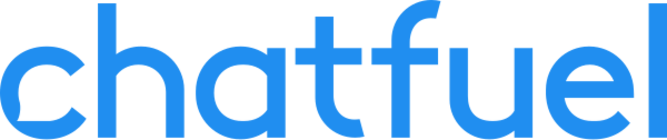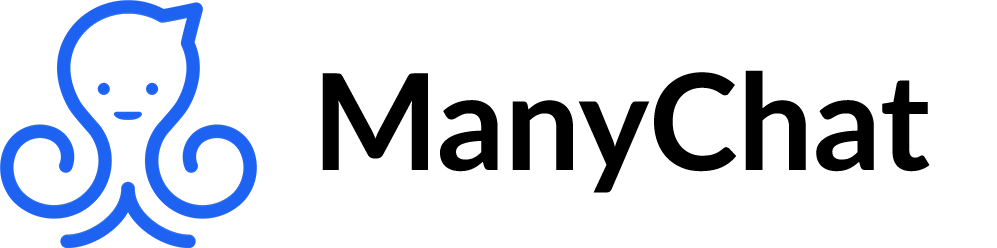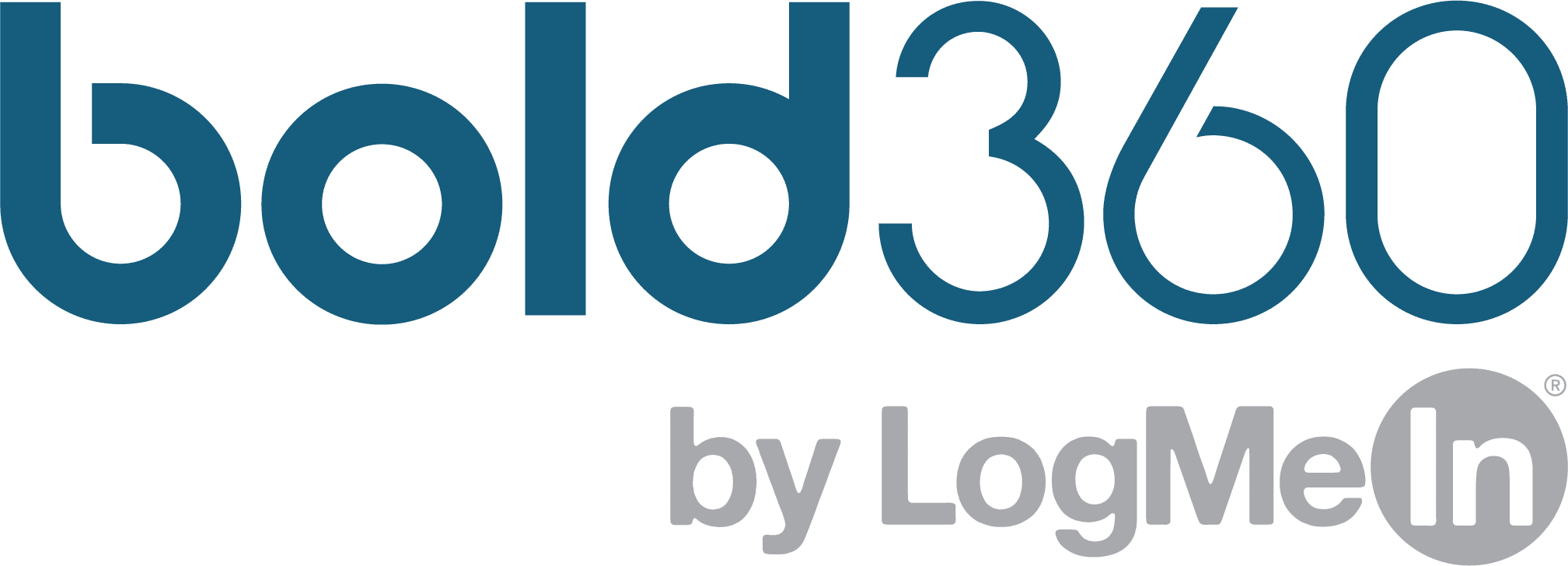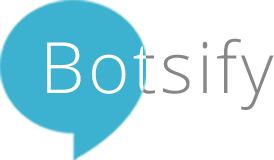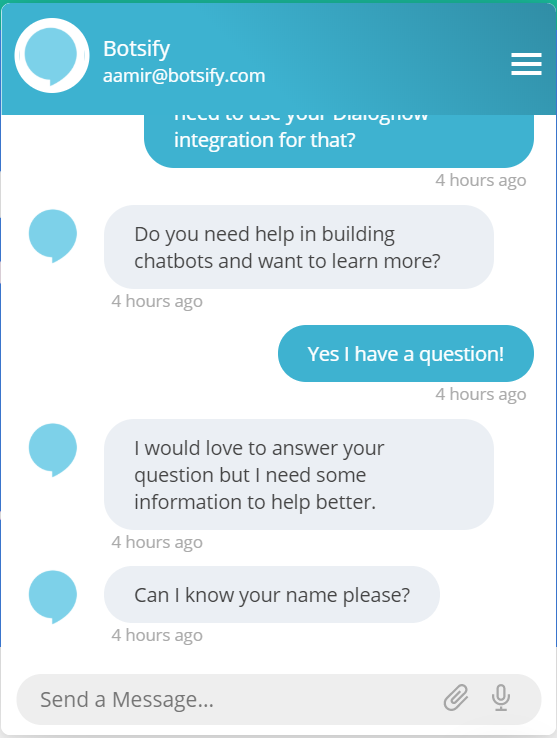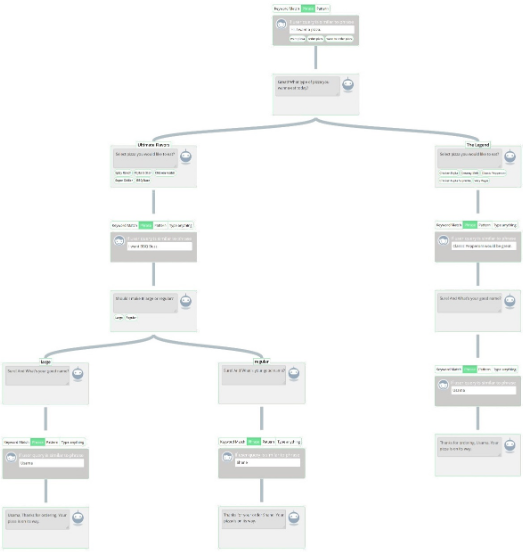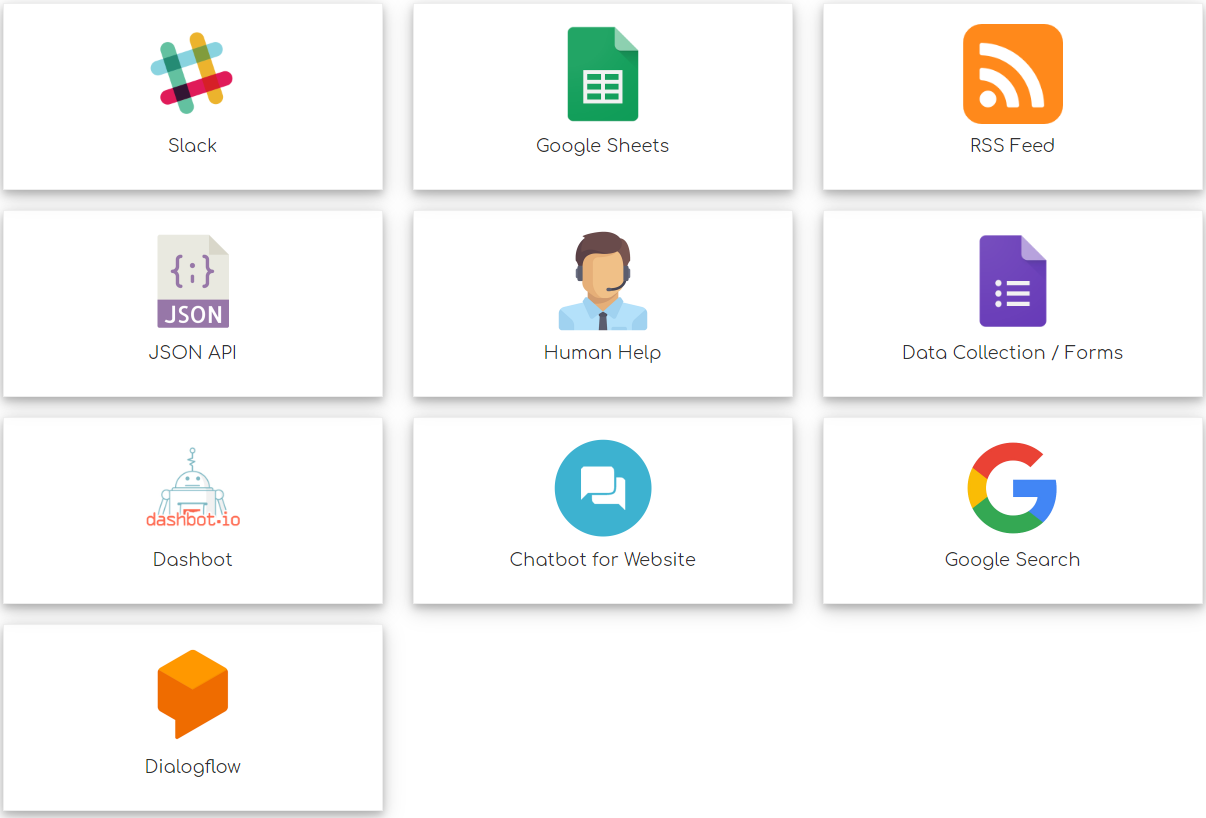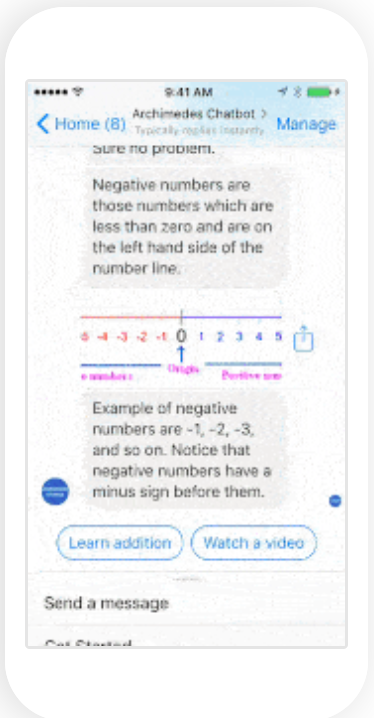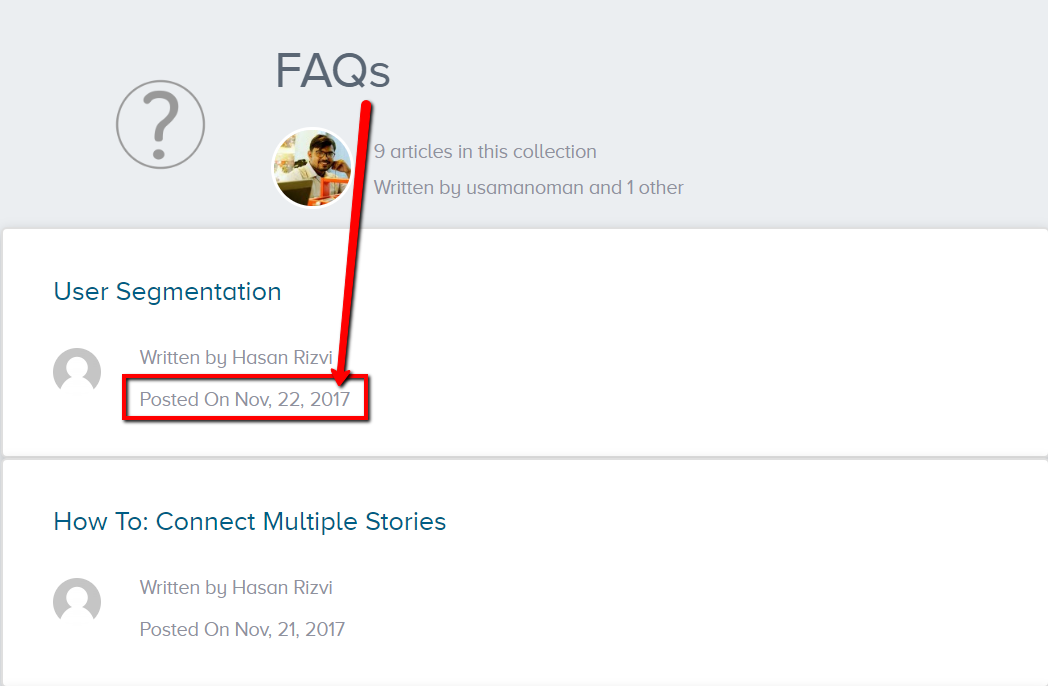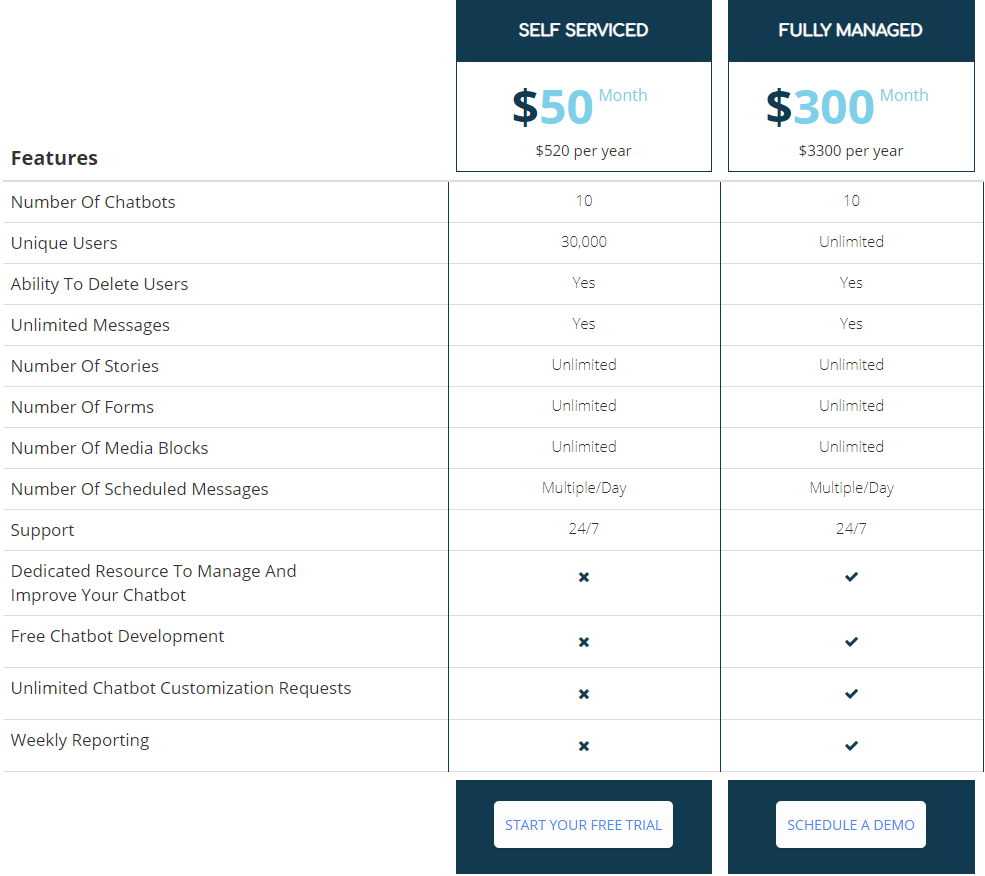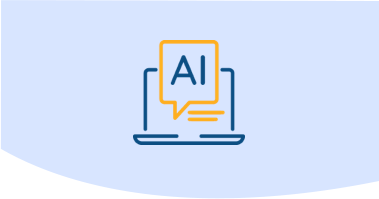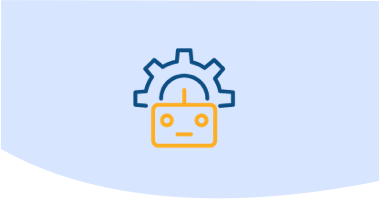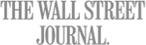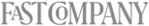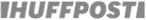Botsify Review - Summary
What is Botsify?
Botsify is a customer support chatbot platform that requires no coding experience and enables you to build conversational dialog for Facebook Messenger, web chat, Slack, Shopify, and Amazon’s Alexa.
Botsify’s voice features with and reasonably priced fully managed services are some of the more distinctive characteristics of the chatbot platform, however, Botsify has fallen behind the competition in terms of technology and chatbot specific features.
Bottom line: It’s great that you can use Botsify on multiple channels, but if your bot isn’t capable of capitalizing on those channels the way other web chat apps can, what’s the point?
Channels: Facebook Messenger, live chat, messaging apps, voice apps
Pricing - Botsify: 
Overall Rating - Botsify: 
What You’ll Learn
Botsify Features
Integrations and API
Botsify Pricing
Pros and Cons - Botsify
Botsify Review - Final Analysis
Botsify Competitors and Alternatives
Frequently Asked Questions - Botsify
 Reviews
Reviews