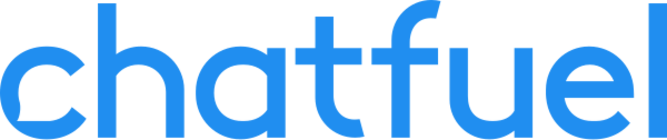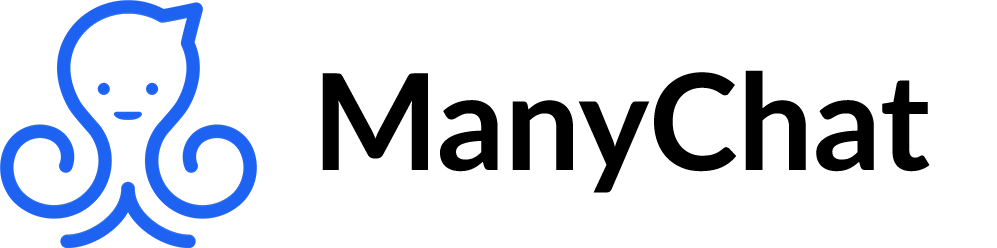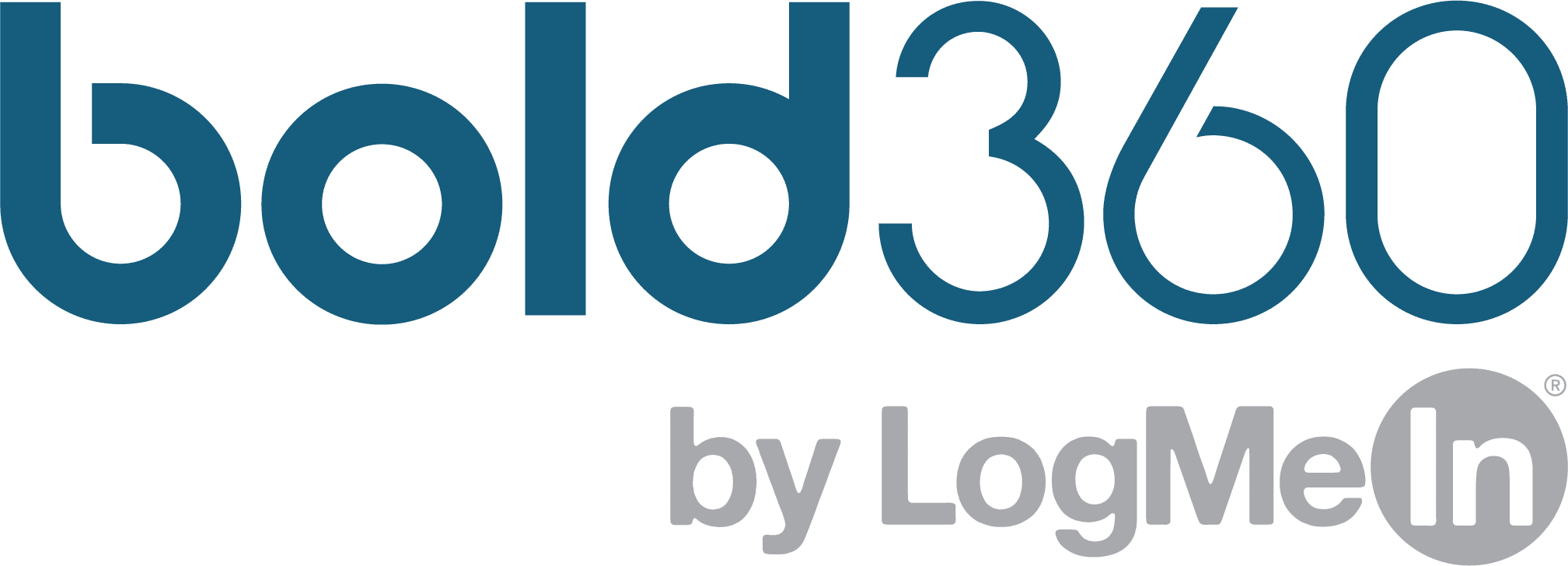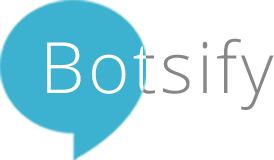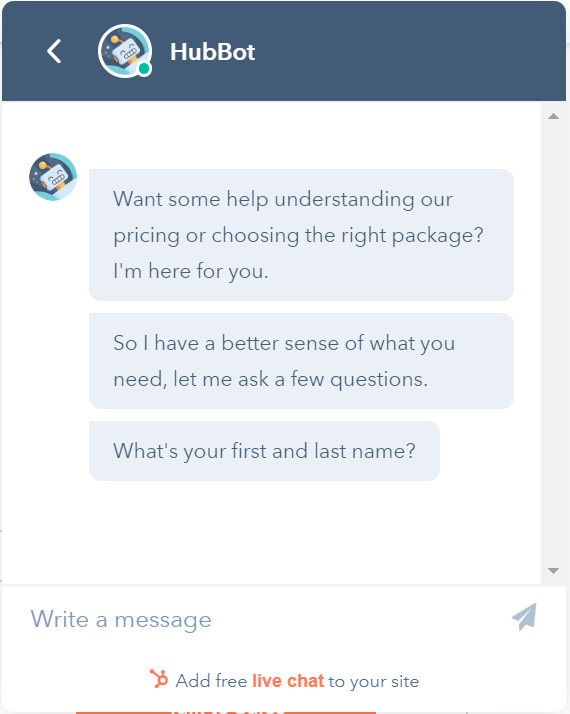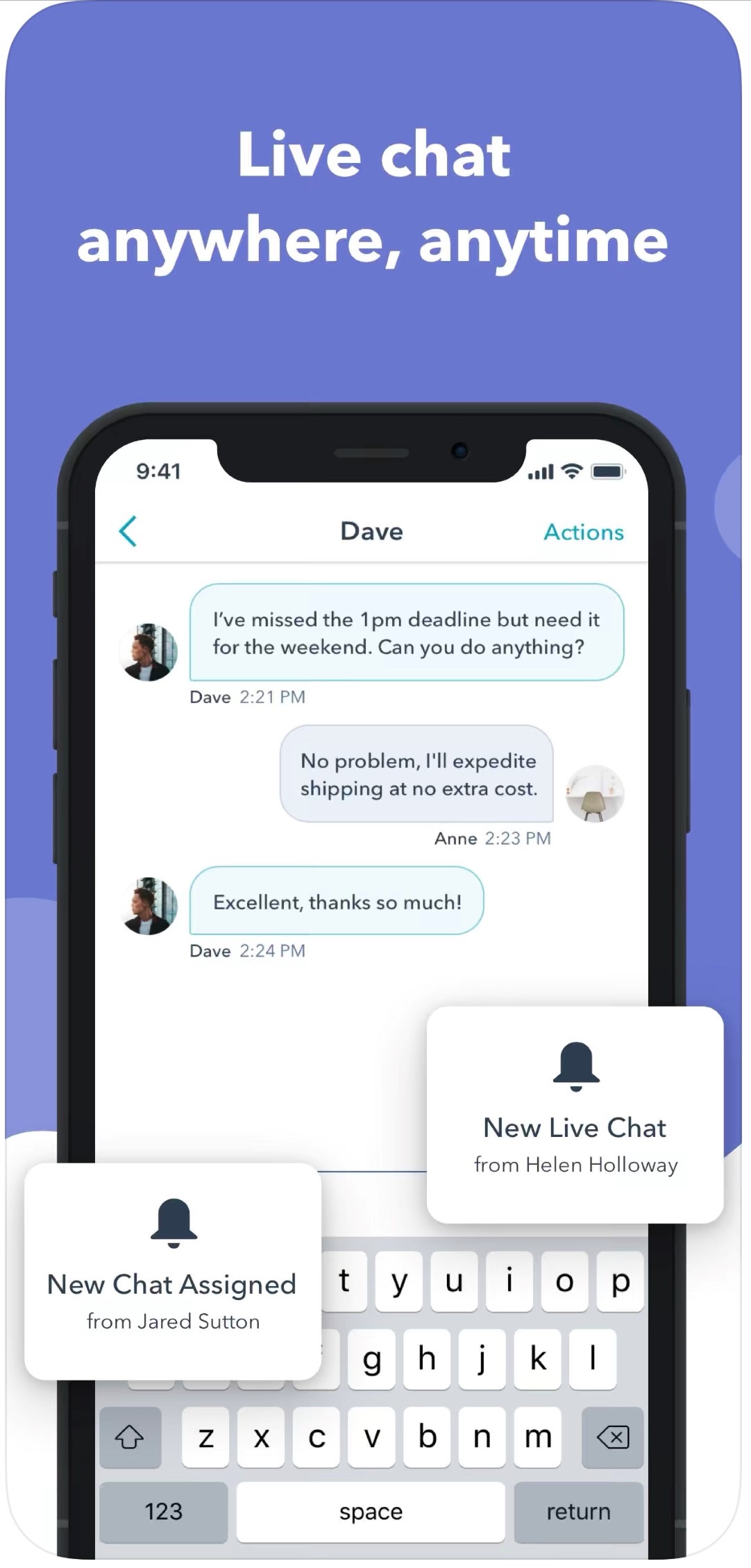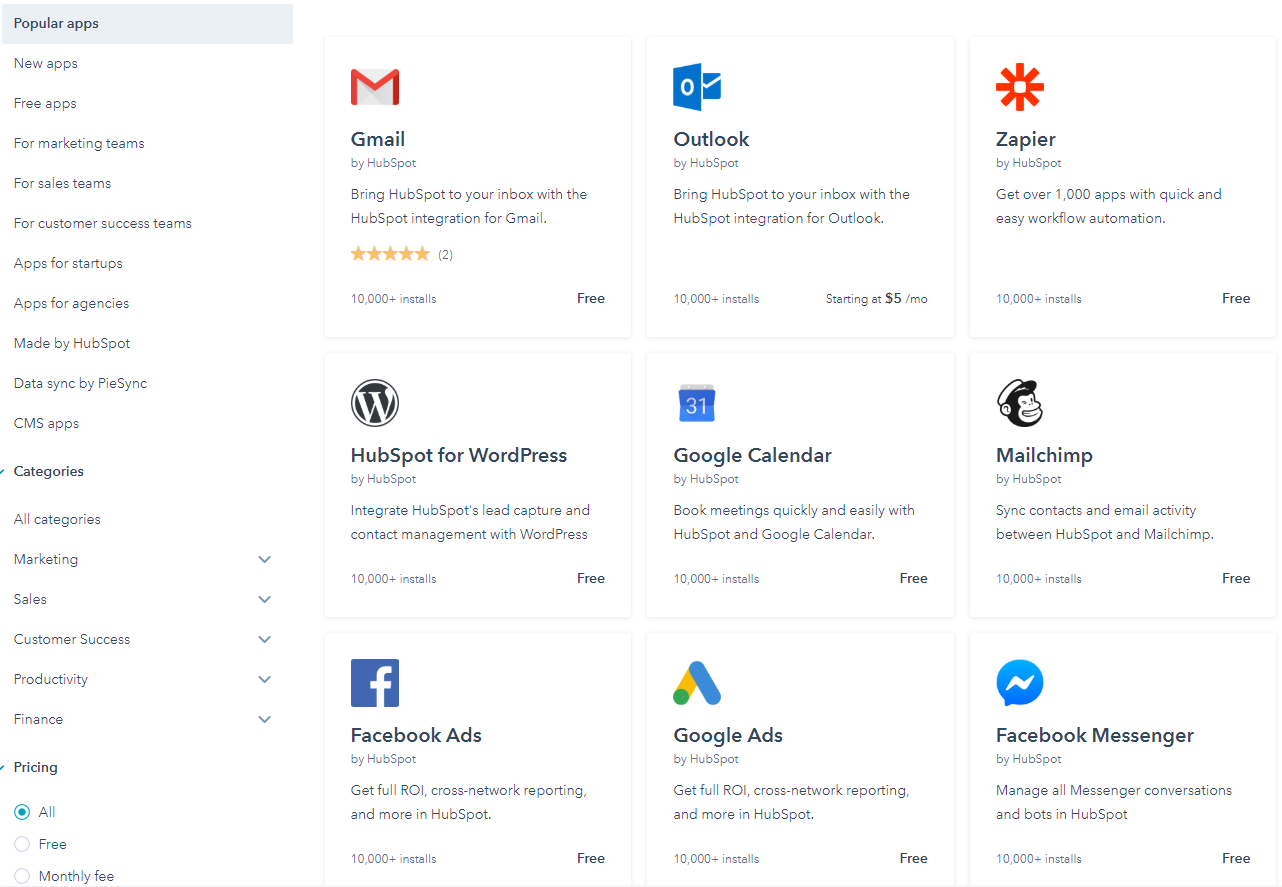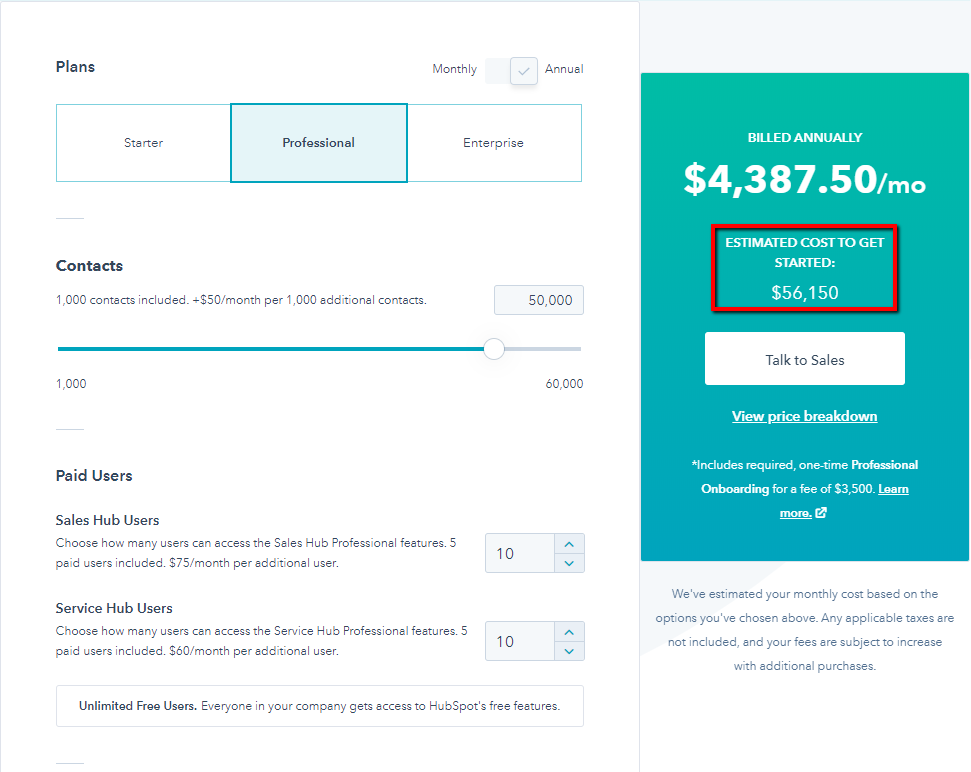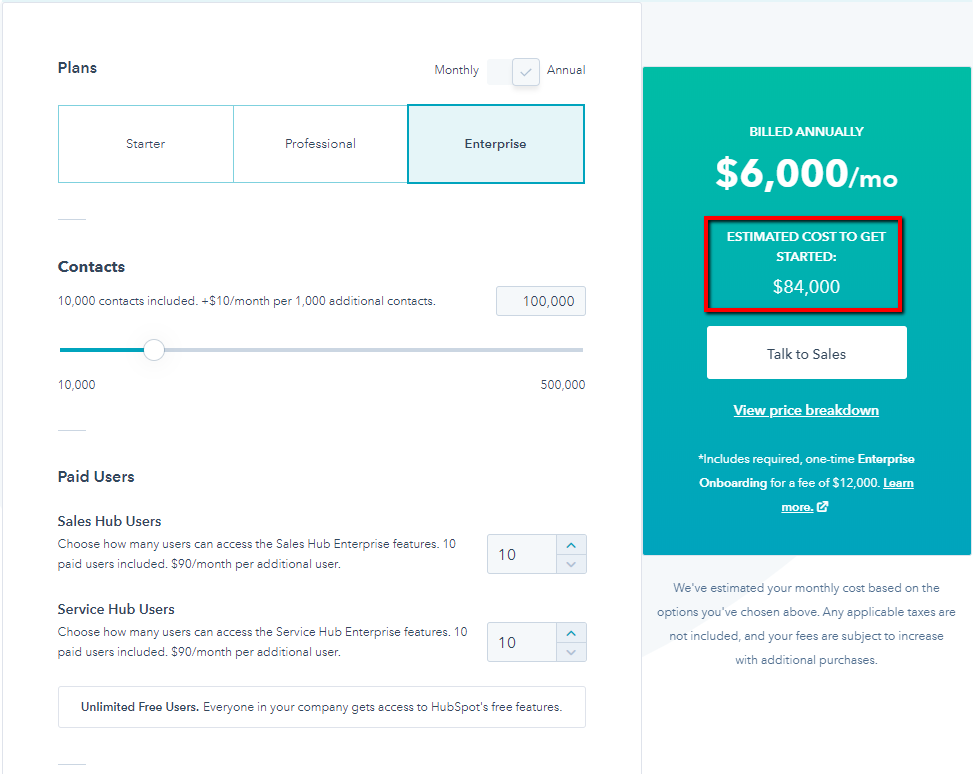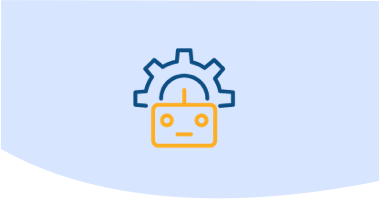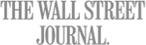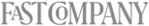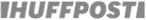HubSpot Conversations Review - Summary
What is HubSpot Conversations
HubSpot is a marketing, sales, customer service, and CRM platform that also offers a live chat chatbot for your website, which is called HubSpot Conversations. HubSpot Conversations, however, barely qualifies as a live chat software, and completely misses the mark as a chatbot.
In 2017, HubSpot acquired chatbot startup Motion AI, which is now HubSpot Conversations. Motion AI launched in 2015 and offered an editor for building chatbots that work on websites, and Facebook Messenger, with little to no coding required.
One strange thing about reviews of HubSpot and HubSpot’s marketing material in general, is that it’s almost always referred to as a free tool. There is a free version of HubSpot, just like there’s a free version of most SaaS tools, but do not expect HubSpot to be free forever. As a former HubSpot user, what I can tell you 100% for sure, is that HubSpot is far from “free software.” Any serious business using HubSpot is going to spend $15,000 a year at a minimum.
To further put HubSpot’s pricing into perspective, the top-ranked chatbot on our Best Chatbot Builders list is $299 per month on their most expensive plan, and that’s for an unlimited amount of contacts. HubSpot on the other hand, for 50,000 contacts on the Professional plan (not their most expensive plan), is $56,150 per year, just to get started.
Again, HubSpot is not free, nor does it even qualify as “cheap” because, in fact, it’s expensive.
The most damning thing we can say about HubSpot’s chatbot is that even if you’re using all of HubSpot’s Growth Tools - which includes their sales, marketing, support, and CRM software - we would still recommend integrating a third-party chatbot and avoiding HubSpot Conversations altogether.
Channels: Live chat, Facebook Messenger
Pricing - HubSpot Conversations: 
Overall Rating - HubSpot Conversations: 
What You’ll Learn
HubSpot Conversations Features
Integrations and API
HubSpot Pricing
Pros and Cons - HubSpot Conversations
HubSpot Conversations Review - Final Analysis
HubSpot Chatbot Competitors and Alternatives
Frequently Asked Questions - HubSpot Conversations
 Reviews
Reviews