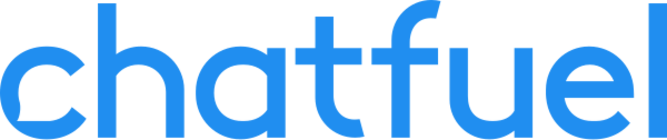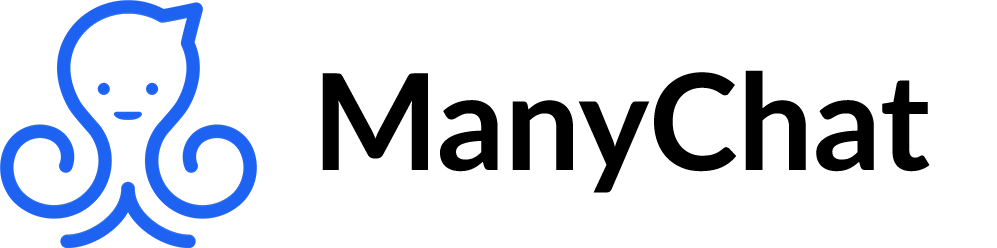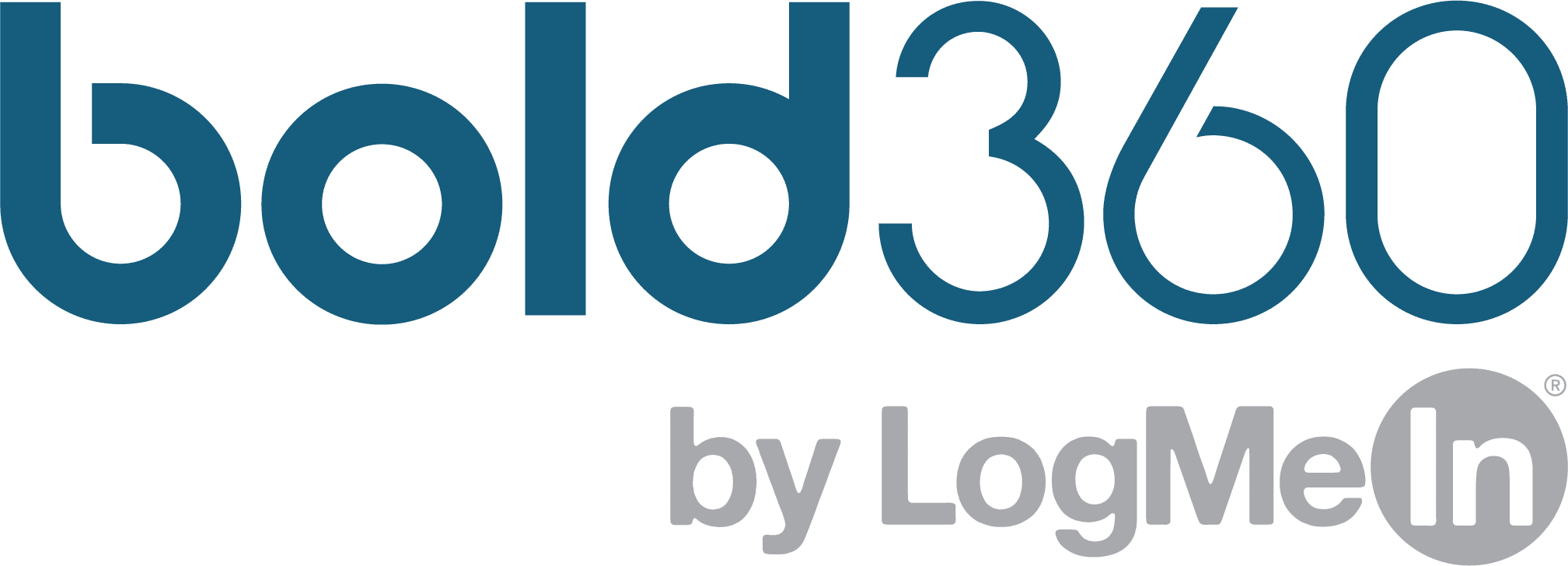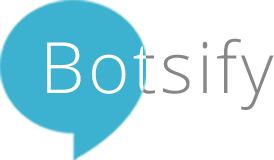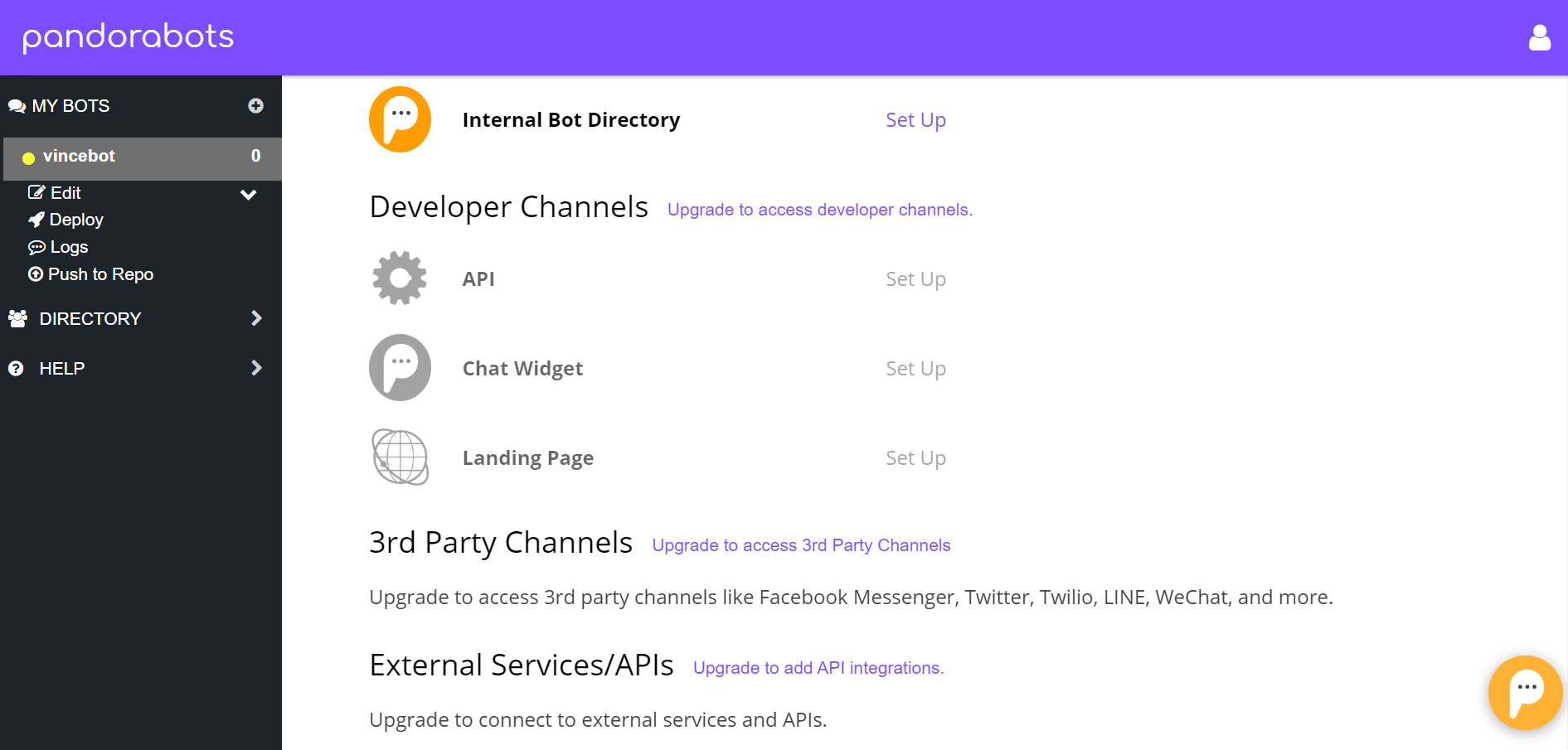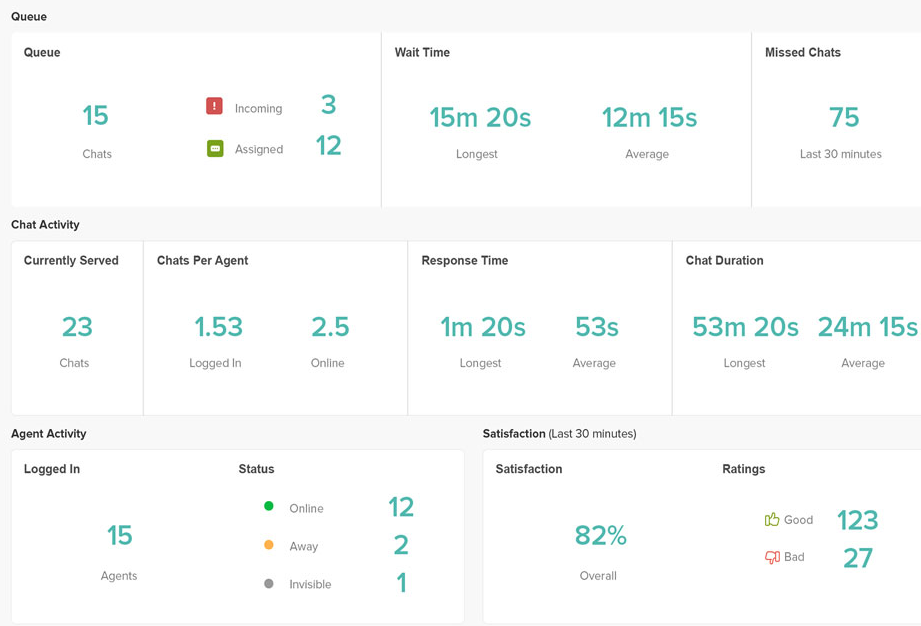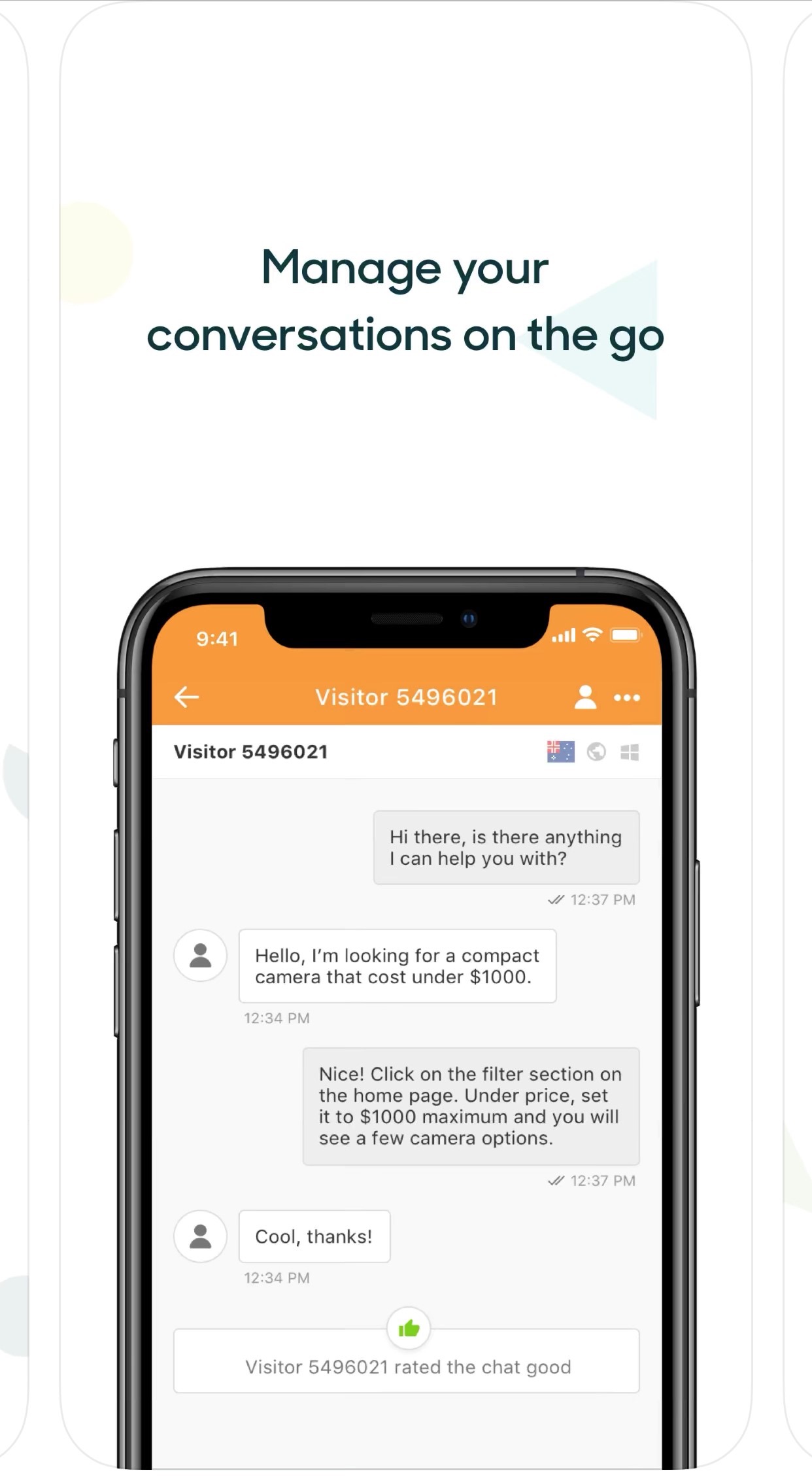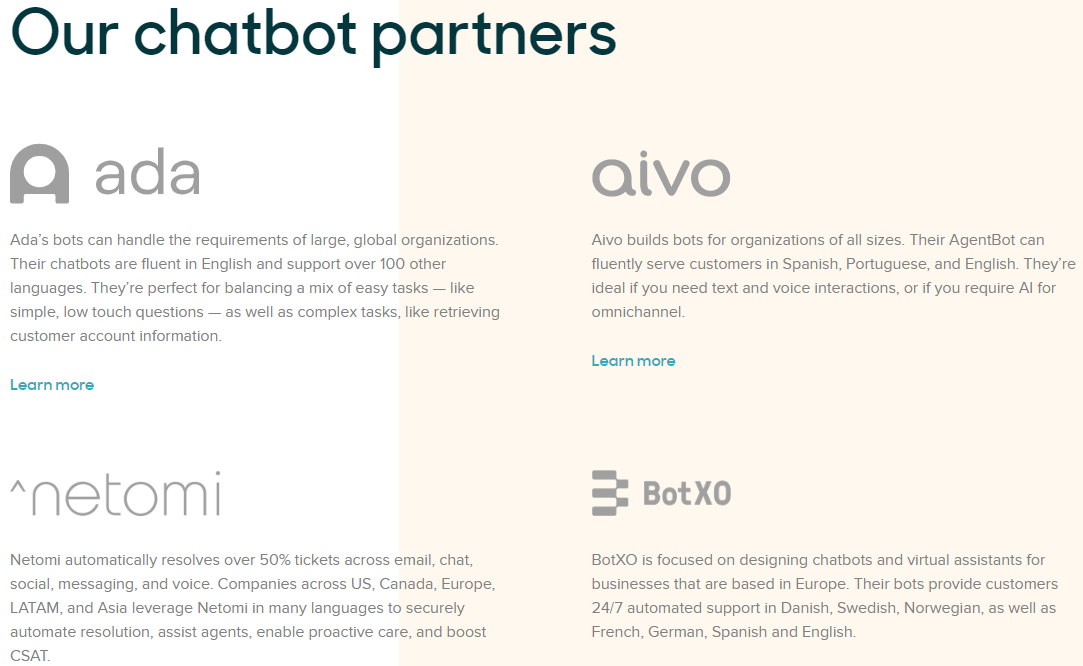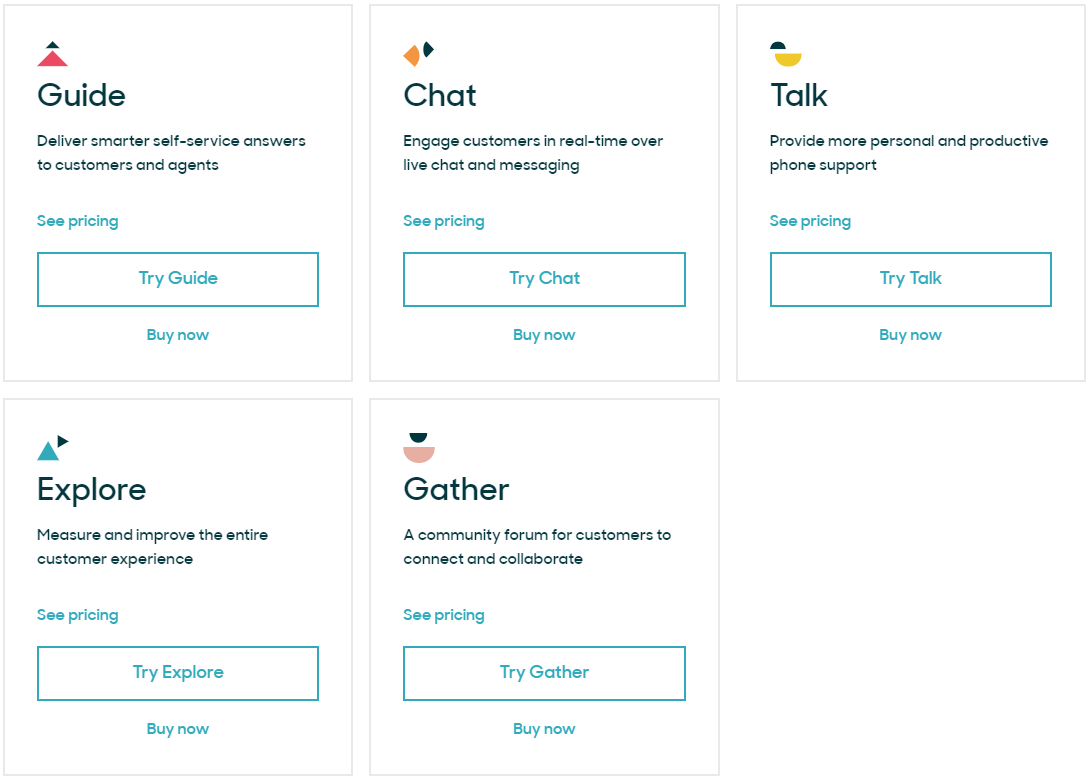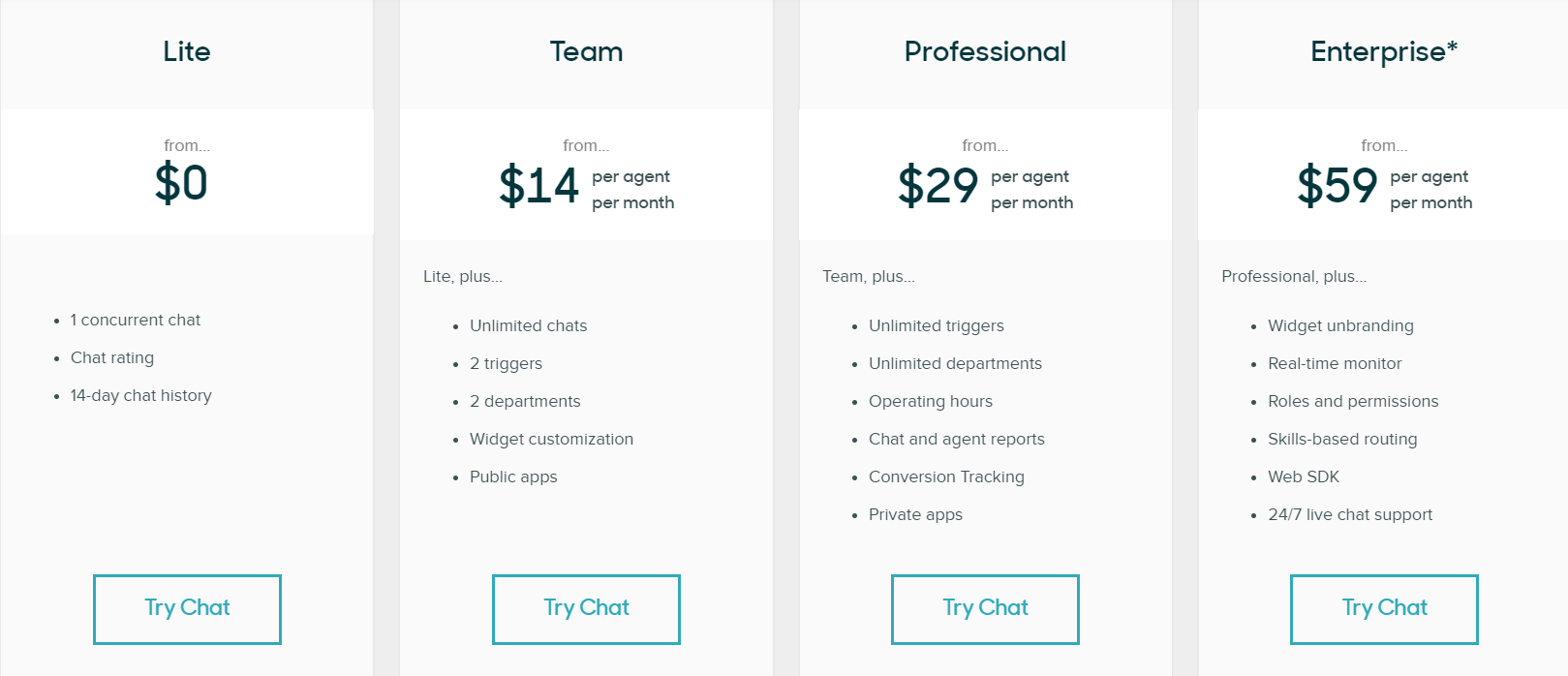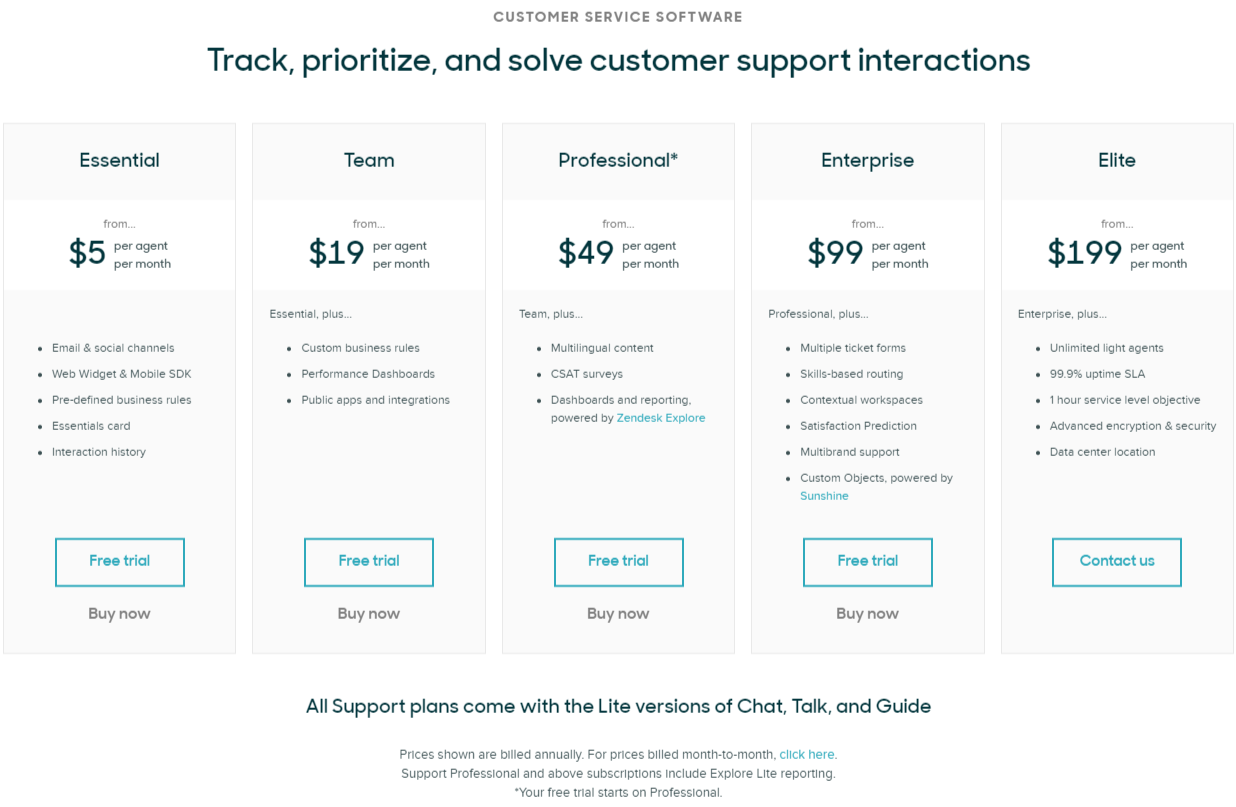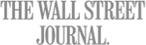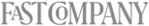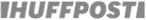Zendesk Chat Review - Summary
What is Zendesk Chat?
Zendesk Chat uses live chat as a communication feature and is an add-on product that’s part of the Zendesk product suite. Zendesk Chat was once Zopim, which was a popular chat tool for its time and was acquired rather quickly by Zendesk.
Now, there a lot of reviews online for Zendesk Chat, and many of them say it’s an affordable product with a reasonable pricing plan. Unfortunately, with a little knowledge and a calculator, you’ll quickly find that this is one of the most expensive chatbot options out there.
For starters, Zendesk Chat doesn’t come with a chatbot. Out of the box, so to say, Zendesk Chat is a live chat widget that you’ll need a human to operate. If you want an actual chatbot, you’ll need a developer to build it using Zendesk’s ‘Conversations API’ and third-party AI-powered chatbot providers.
None of this is to say that you can’t build an awesome chatbot and very useful set of business tools with Zendesk Chat and other Zendesk products. You absolutely can. However, you need to know that you will not just be purchasing Zendesk Chat if that’s the case.
Ultimately, when comparing Zendesk Chat to other live chat platforms, unless you’re already using, or planning to use the full suite of Zendesk products, Zendesk Chat is not the product you’re looking for.
Channels: Live chat
Pricing - Zendesk Chat: 
Overall Rating - Intercom: 
Table of Contents
Zendesk Chat Features
Integrations and API
Zendesk Chat Pricing
Pros and Cons
Zendesk Chat Review - Final Analysis
Zendesk Chat Competitors and Alternatives
Frequently Asked Questions
 Reviews
Reviews